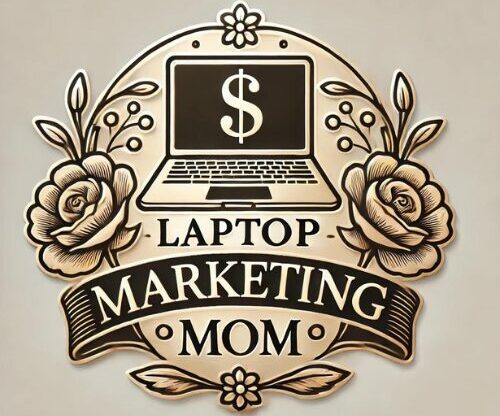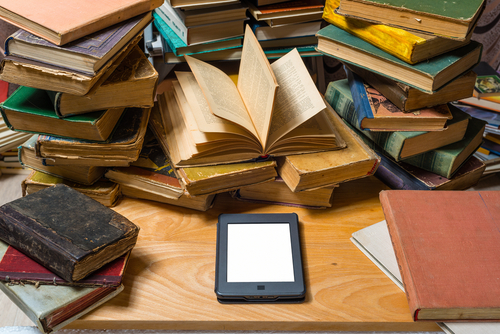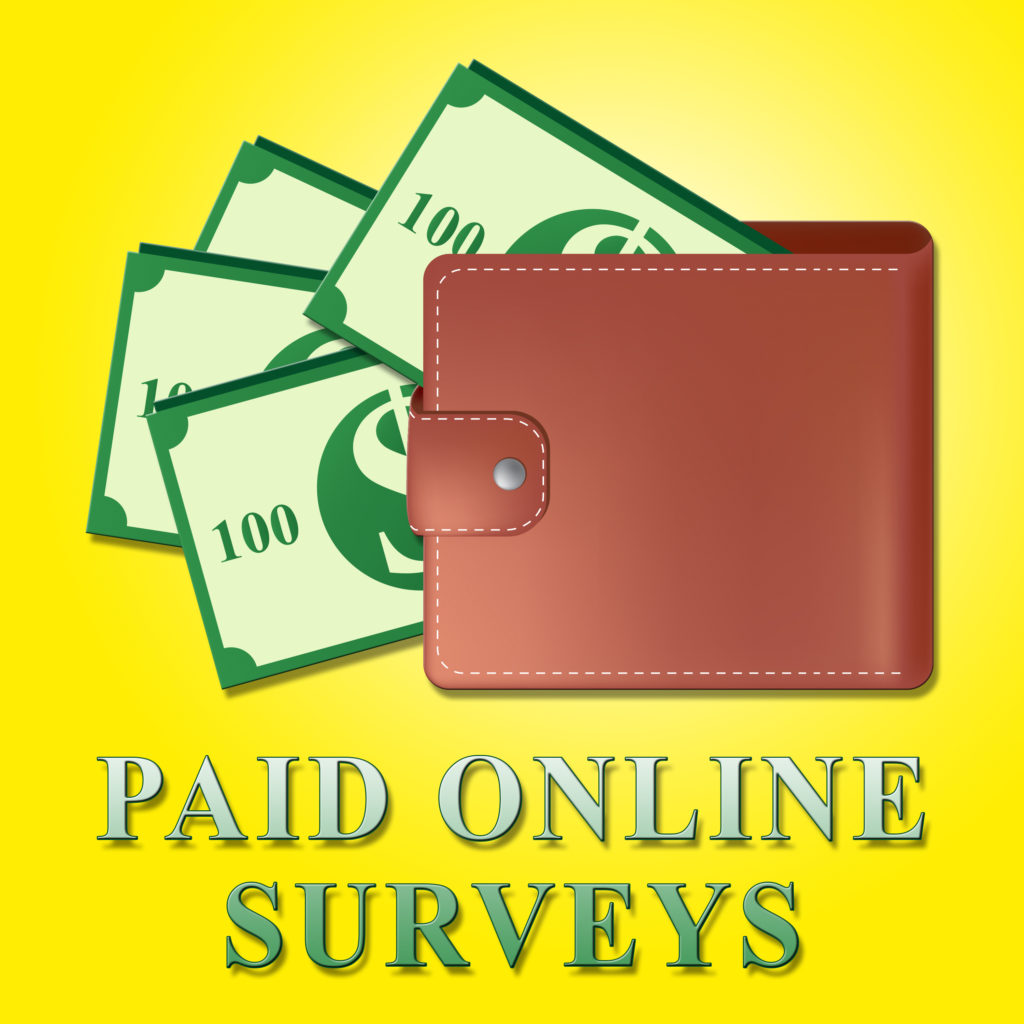A blog is a type a website that is maintained by means of regular entries of commentary and description of events. The entries can be in the form of text, videos, photos, and graphics.
Blogs are now effective ways through which people are promoting their online and even offline businesses by simply creating and sharing valuable content. Consequently, millions of blogs have been started in the recent past and more continue to be opened every day.
Surprisingly, starting a blog is ridiculously simple, and you can start one even without extensive technical know-how. For instance, starting a WordPress blog is affordable, and you can do it on your own by following the following simple steps.
Step 1: Pick your desired Homepage Layout
Just go to https://wordpress.com/ and click the “get started” button. This will take to a page where you can select one of the available options for a homepage layout. For a personal blog, “list of my latest posts” is the most appropriate choice. If the blog is for business, “an online store” or “a welcome page for my site” will do. However, if you are into photography; “a grid for my latest posts” would be the best alternative.
Step 2: Choose an Appropriate Theme
A theme represents how your blog is going to appear. It includes the colors and the pictures or the graphics that will characterize your blog. This can be determined by the subject you prefer to be blogging about. However, you don’t have to spend a lot of time on this; you can simply pick any of the available choices to move on to the next step because the theme can be changed later.
Step 3: Choose Your Blog Name
Your blog name is the name you want people to use when searching for your blog on the Internet. If you are creating a blog for your business, you can choose a name associated with your business name or your products. However, it is imperative to know that the domain you are going to get will be derived from your blog name, and therefore, you should be very decisive at this stage.
Page 4: Choose a Plan
There are four main plans available: business, premium, personal, and free. The first three are charged plans while the last one is free. You can just go for the free one because the paid ones are quite pricey, and they donot guarantee any significant added advantages. You can always upgrade later.
Step 5: Create Your Account
At this stage, all you have to do is to provide your email address and create a user name and a password. This will be confidential and unique information that you will be using to access your blog as an administrator. Finally, a confirmation email will be sent to your email address for you to confirm your email account.
Step 6: Create Your First Blog Post
After confirming your email address, you can log in to your account and start blogging right away. Just create unique content and post it on your blog. Then, you can share your blog posts on your social media sites to create awareness about your new blog. Besides, you can ask friends to share your blog posts to attract even more readership.
Final Thoughts
Starting a WordPress blog is easy; making money from the blog is possible, but it takes time, dedication, and effort.
However, there are many great training platforms out there that will teach you step by step how to make a full time income out of your WordPress blog
The best training that I would recommend is from Wealthy Affiliate, which you can try for free.