Hello Moms!
I hope you’re all enjoying a fantastic weekend! Whether you are relaxing with your Saturday coffee or checking out my blog from the park with the kids or the dog, I’m glad you dropped by. Today’s post is incredibly informative and essential for us moms who want to be successful remote workers. As remote work becomes more common, it’s essential to have the right tools to stay productive, connected and organized. Whether you’re a seasoned remote worker or just starting, using the best tools can simplify your workflow and increase efficiency.
In this post, we’ll explore some of the top tools for communication, project management, time management, cloud storage, and collaboration that can help you thrive in your remote work environment.
Communication Tools
Slack
Slack is a handy tool that can be used to communicate with your teams. It offers channels to create specific groups for different projects or topics. Direct messaging is available for one-on-one conversations, and numerous integrations exist with other tools like Google Drive and Trello. Streamlined communication and easy file sharing make team collaboration a breeze. There is also a free version, which is free for as long as you like. However, there are other pricing options available based on your business needs. Click here to learn more Slack.com.
Features:
- Channels
- Direct Messaging
- Integrations
Benefits:
- Streamlined team communication
- Easy file sharing
Zoom
Zoom has become a household name, especially for video conferencing. It’s reliable for virtual meetings and features like screen sharing; meeting recording is invaluable. Plus, who doesn’t love the virtual background feature to hide that messy room? This is my go-to for my meetings and interviews. I’ve had a free account for many years. Click here to learn more Zoom.com.
Features:
- Video conferencing
- Screen sharing
- Meeting recording
Benefits:
- Reliable video meetings
- Virtual backgrounds
Project Management Tools
Trello
If you’re a visual person, Trello is perfect for you. It uses boards, lists, and cards to help you organize tasks and projects. You can add Power-Ups for additional features like calendar views or integrations with other tools. Click here to learn more Trello.com.
Features:
- Boards
- Lists
- Cards
- Power-Ups
Benefits:
- Visual task management
- Team collaboration
Asana
Asana is another project management tool that excels at detailed project planning and progress tracking. You can assign tasks, set deadlines, and visualize your project’s progress using timelines. Asana is truly the smarter way to work.
Features:
- Task assignments
- Timelines
- Project tracking
Benefits:
- Detailed project planning
- Progress tracking
Time Management Tools

Toggl
Toggl is a simple yet powerful time-tracking software that helps you track the time spent on different tasks and generate insightful reports. The tool can also integrate with various project management tools to streamline your workflow. Click here to learn more Toggl.com.
Features:
- Time tracking
- Reports
- Integrations
Benefits:
- Accurate time management
- Productivity insights
RescueTime
RescueTime is a resourceful tool that runs in the background and tracks your activity, providing detailed reports on where your time goes. It even has focus sessions to help you stay on task and avoid distractions. Click here to learn more RescueTime.
Features:
- Activity tracking
- Focus sessions
- Detailed reports
Benefits:
- Identifying time wasters
- Improving focus
Cloud Storage Tools
Google Drive
Everyone knows about this because Google Drive is a go-to for cloud storage and file sharing. The tool allows real-time collaboration on documents, spreadsheets, and presentations, and its seamless integration with other Google services makes it incredibly convenient. Click here to learn more Google Drive.
Features:
- Cloud storage
- File sharing
- Real-time collaboration
Benefits:
- Easy file access
- Seamless collaboration
Dropbox
Dropbox offers secure file storage and syncing across devices. Its collaboration tools are also top-notch, making working with your team on shared files easy. This is my go-to for storage, and you can try it for free…store and share. Click here to learn more Dropbox.
Features:
- File syncing
- Secure storage
- Collaboration tools
Benefits:
- Reliable file backup
- Team collaboration
Collaboration Tools
Miro
Miro is like a digital whiteboard where you can brainstorm and collaborate with your team in real-time. It has various templates and tools that make visual collaboration simple and effective. Click here to learn more Miro.com.
Features:
- Digital whiteboard
- Templates
- Real-time collaboration
Benefits:
- Visual brainstorming
- Team collaboration
Notion
Notion is an AI-powered workspace that combines notes, databases, and project management. It’s highly customizable, so you can set it up to fit your exact needs, making it a powerful tool for organizing your work and collaborating with your team. Notion is an all-in-one workspace where you can write, plan, organize, and play in one space. Click here to learn more about Notion.com.
Features:
- Notes
- Databases
- Project management
Benefits:
- All-in-one workspace
- Customizable organization
Conclusion
There it is—our top 10 tools for remote workers! These tools can significantly enhance productivity, streamline communication, and help you stay organized. Finding the right tools that work for you and your team is crucial for remote work success. I urge you to try out one or more of these tools and see how they can transform your remote work experience.
I’d love to hear about your favorite tools! Please share them in the comments below. Also, check out our related posts on How to Stay Productive While Working from Home and Best Practices for Remote Team Communication.
Stay Productive,
~Kay~
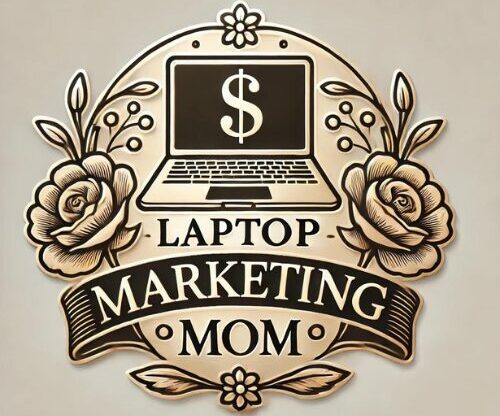

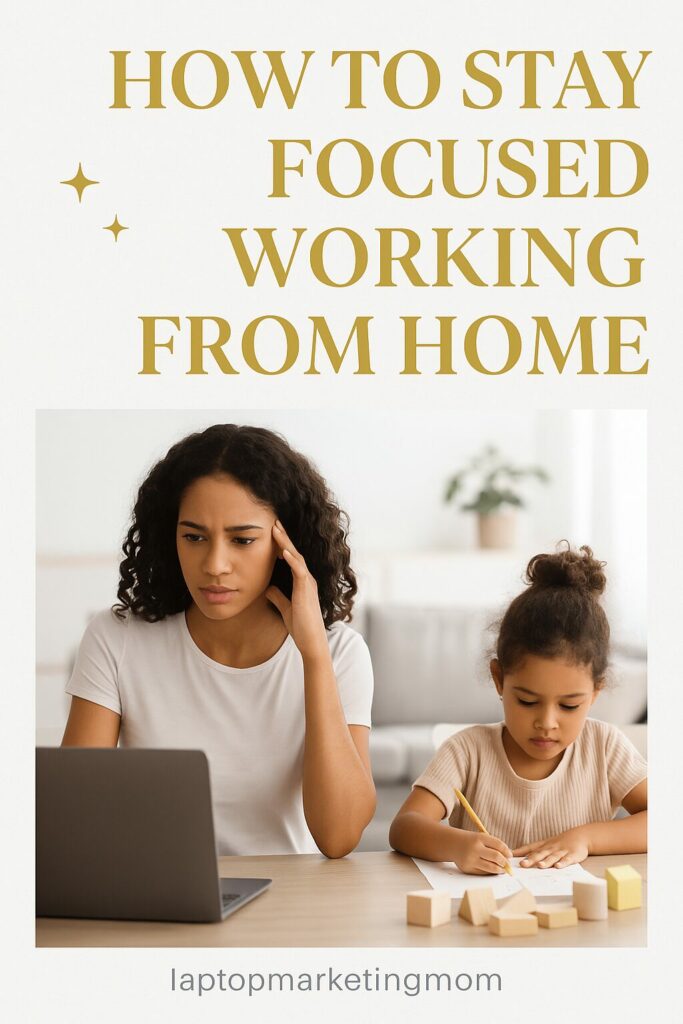
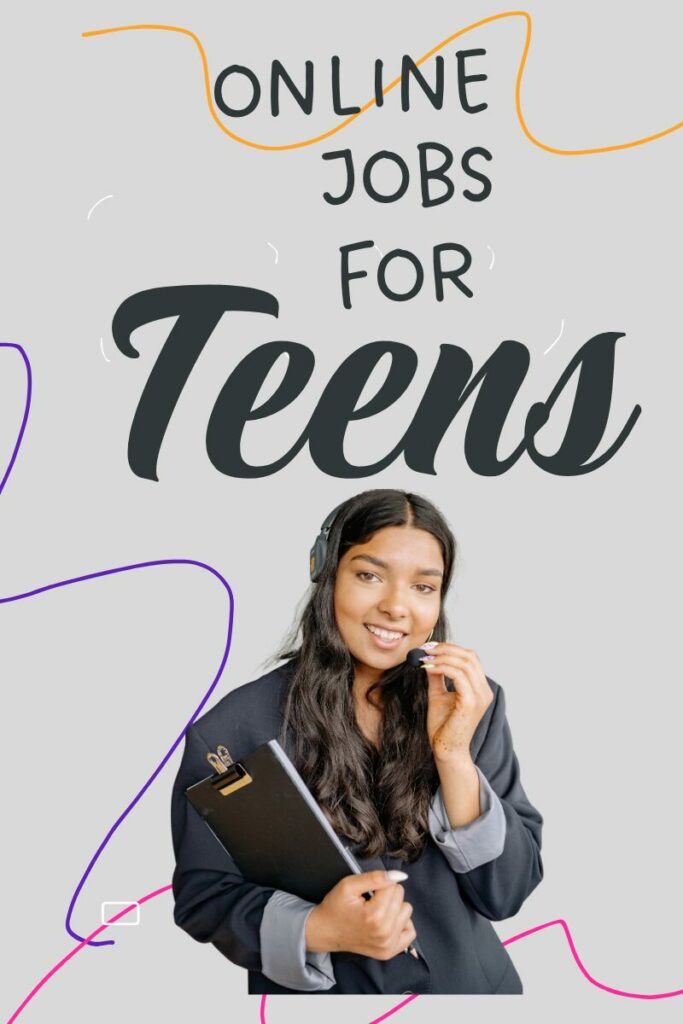
Thank you for the insights into the various tools available to stay on top of remote working. Zoom would be the one that I have the most experience with and use on a regular basis. There are some like Slack that I had heard of but have never used. Dropbox is another that I occasionally use. I don’t work remotely but as our company has offices in various locations, it is like we have remote workers and use Zoom regularly to meet. The screen sharing facility is particularly helpful when trying to resolve a technical issue. It has made our working lives so much easier when getting problems resolved.
So glad this was helpful! ???? Zoom’s screen sharing really is a lifesaver for quick troubleshooting. If you ever test Slack, the threaded chats + channels can cut down on email clutter—happy to share a quick-start tip if you want.
Hi Kay,
Thank you for this list of tools! At this time, I am a remote salary worker for a large company. Fortunately, they provide the tools necessary to keep me on track. As I build my affiliate business that I want to utilize when I retire, I know I will need to invest in good tools to work from home. Your list will be great help!
It’s always a challenge balancing work and home life, but having the right tools makes a world of difference. I appreciate the detailed breakdown of each tool’s features and benefits. Looking forward to reading more of your insightful posts!
– Scott
Scott, thank you! Love that you’re laying the groundwork now—smart move. When you’re ready, I’m happy to share a lean starter stack for affiliates (project tracker, comms, file storage) to keep it simple and sustainable. Appreciate you reading and cheering you on! ~Kay~
What a great list of productivity tools! I was only aware of a few of these. I’m especially interested in the project management ones.
Do you have a fav that you use or would recommend?
I’ve looked at Notion, but haven’t used it yet.
Thanks for this comprehensive coverage!
Teri
Hi Teri,
Notion is a great tool, and is one of my favorites.
The recommendations are spot-on, especially for tools that help with productivity and communication. I’m already using a couple of them, but the ones you highlighted for project management and team collaboration are new to me and look promising. Thanks for putting together such a useful list, it’s definitely going to make my remote work a bit easier
I’m glad you found these tools helpful. My work here is done…haha.
Thanks for visiting.
I loved how practical and well-rounded this list feels for remote work. Tools like Slack, Trello, Toggl, and Notion have all been lifesavers in my own remote setup. Over time I found that combining a visual task board (Trello) with a flexible workspace (Notion) covers both structure and adaptability. Also, using RescueTime in the background quietly nudges me to reclaim hours I’d otherwise waste. Great collection. Thank you!
Thanks—love that Trello + Notion combo for structure + flex. Great call on RescueTime too; those quiet nudges add up. Thanks for visting.