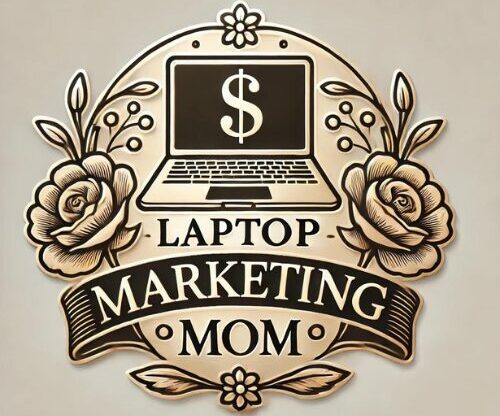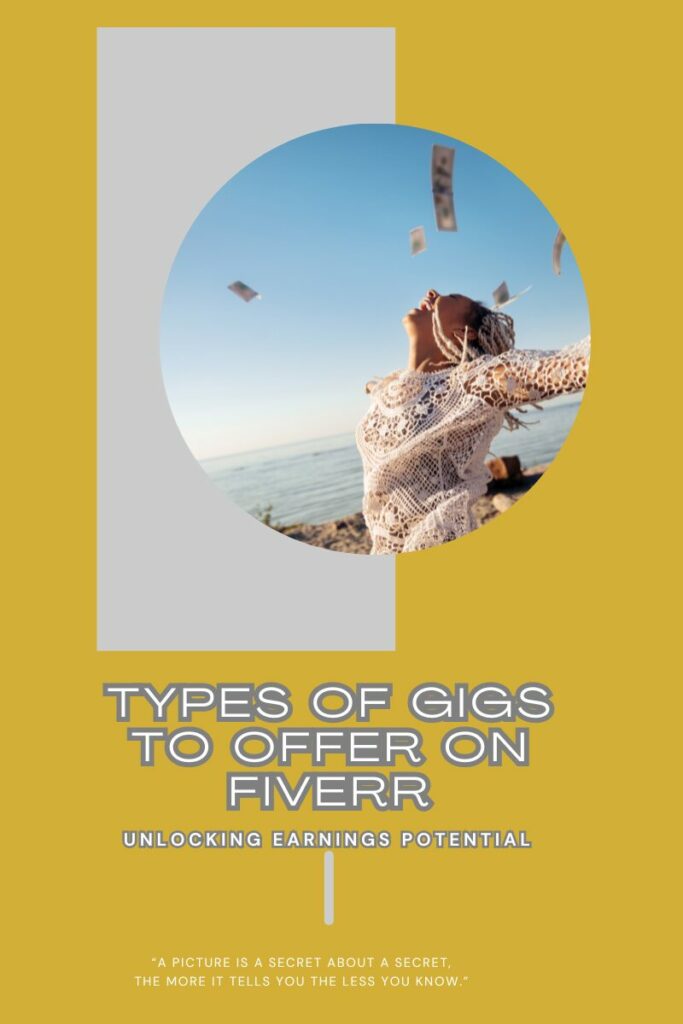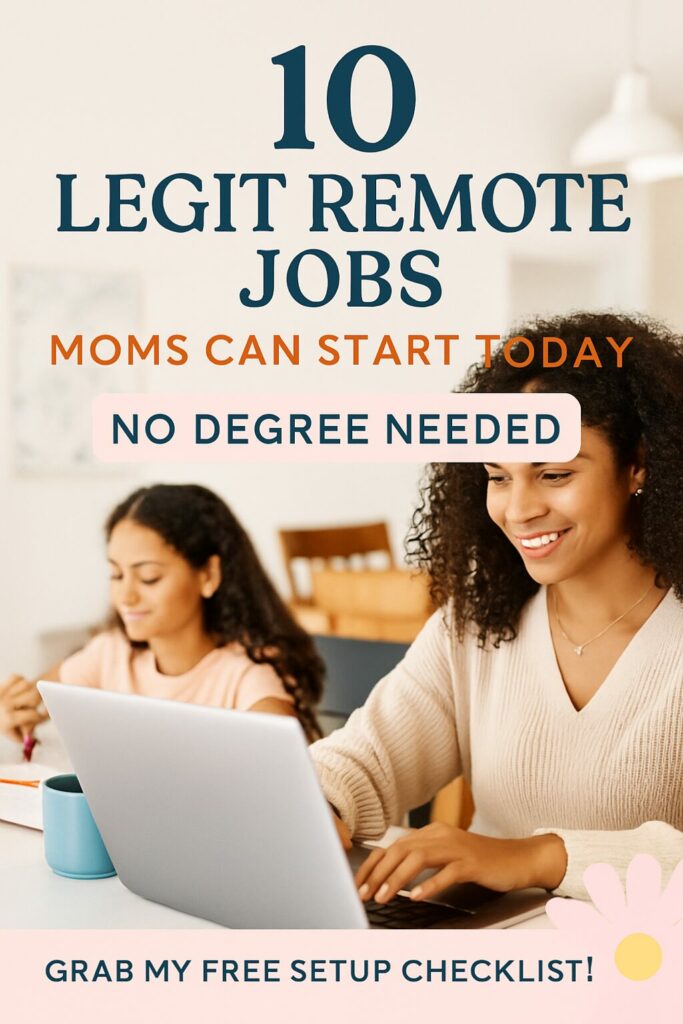Have you ever felt like your side hustle is hanging on a thin thread?
Are you passionate, committed, and juggling more tasks than you or anyone else realizes? Without the right tools in place, even the most motivated hustle can feel chaotic.
I used to be that way, but eventually, I realized I didn’t need a huge team or a massive budget to stay organized (luckily for me, because I didn’t have an enormous budget). I just needed the right tools, small solutions that helped bring structure, clarity, and progress to my business.
These are the tiny tools that helped me finally get organized—and stay that way.

🧠 1. Notion – My All-in-One Side Hustle Hub
Before Notion, I had sticky notes, a dozen Google Docs, and tons of reminders on my phone Notion changed that for me.
Now, I have one clean digital space where I keep everything I need:
- My daily and weekly to-do lists
- Blog post and product ideas
- Affiliate programs I’m part of
- My content calendar
- Monthly reflections and income tracking
What makes Notion amazing is its flexibility. You can drag and drop blocks, embed pages, and link related notes. It’s like a digital bullet journal that can adjust as you need.
My favorite feature? Creating a Side Hustle Dashboard that shows all my current tasks, deadlines, and income goals. This view keeps me focused, organized, and calm—even when things get busier than usual.
🗓️ 2. Google Calendar – Blocking Time Like a Boss Lady
Sometimes we overlook the basics—and Google Calendar is one tool that every side hustle needs.
When I started treating my side hustle like a real business, I knew I needed to plan time for it. That’s where time blocking came in.
I created color-coded blocks for different categories:
- 💸 Money-making activities (sales funnels, product creation)
- 📝 Content creation (blog posts, Pinterest pins, emails)
- 📧 Admin tasks (email replies, organizing files, finances)
These blocks helped me see how I was spending my limited time. More importantly, it helps me stay accountable. I show up for my scheduled tasks just like I would for a job or meeting.
Tip: Sync it with your phone and add reminders—you’ll never forget what needs to be done—trust me.
📋 3. Trello – Turning Big Goals into Visual Tasks
When you’re working solo, you need a way to manage projects without feeling overwhelmed.
Trello helped me break big tasks into small, more doable steps. As a result, I created boards for:
- Blog content
- Product creation
- Freebie launch timelines
- Affiliate promotions
Each board has columns like:
- Brainstorm
- To Do
- Doing
- Done
Within each task card, I use checklists and add deadlines or notes. The best part is dragging a card to the “Done” column—it gives me visible proof of progress. I feel good about completing another task.
It’s not just about staying on task—it’s about feeling like you’re winning. And Trello gives you that feeling repeatedly.
🎨 4. Canva – The Creative Spark I Needed
Let’s talk about visuals—because no matter how great your content is, visuals sell the scroll.
Canva has been the queen of my creative process. With a few clicks, I can create:
- Social media graphics
- Pinterest pins that drive traffic
- Workbooks and printables
- Blog banners
- Product mockups
What used to take me hours in Photoshop now takes 10–15 minutes in Canva. I saved my brand fonts and colors (Gold, Gray, black, and White for Laptop Marketing Mom) so I never have to start from scratch.
Want to create stunning products or pins without hiring a designer?
🎓 Take this easy Canva crash course on Fiverr. At first, I found Canva a tad bit overwhelming, but now I can honestly say that I look forward to creating.
I also reuse and repurpose designs by turning them into templates. That means less time designing—and more time growing my business.
🔄 5. Systeme.io – Simplified Sales Funnels & Email Marketing
The truth is, I was getting bogged down using separate tools for landing pages, email lists, and product delivery. It was expensive, confusing, and overwhelming.
Then I found Systeme.io—and everything changed.
Systeme.io let me:
- Create beautiful opt-in pages
- Deliver freebies automatically
- Set up email sequences that convert
- Sell digital products and services
- Even manage affiliate links all in one place
Best part? It’s beginner-friendly and has a generous free plan that gives you full access without the pressure to upgrade right away.
I now run all my lead magnets, challenges, and tripwires through Systeme.io without juggling multiple platforms.
➡️ Start your free Systeme.io account here
If you’re building a side hustle on a budget, this is a game-changer.
🗂️ 6. Google Drive – The Organized File Cabinet I Needed
I know—Google Drive isn’t flashy. But wow, it’s powerful when you use it right.
You can create specific folders for:
- Blog content drafts (organized by month)
- Product files and freebies
- Branding elements like logos and fonts
- Affiliate contracts and documents
- Monthly expense tracking
Everything has a name and a home. I even use numbered naming systems like 2025-07_Affiliate_Resource_List.pdf so it’s easy to search.
Pro tip: Back up your essential docs regularly and share with your business email, so you’re never locked out or unprepared.
💬 7. ChatGPT – My Idea Generator & Copy Companion
Yes, I use ChatGPT.
Not as a replacement for me, but as a brainstorming partner that helps me:
- Generate blog post outlines
- Polish rough drafts
- Repurpose captions for different platforms
- Draft email subject lines and calls to action
- Even brainstorm product names and content ideas
If ChatGPT is used strategically, it saves hours and keeps your ideas fresh.
🔗 Related Reading:
Top Digital Products to Sell in 2025 (Even for Beginners) – A great next step once your systems are in place and you’re ready to scale!

🚀 Final Thoughts
You don’t need a hundred tools to feel in control. You just need the right ones—the ones that match your workflow, simplify your processes, and support your goals.
These tiny tools helped me:
- Save time
- Stay consistent
- Grow my business
- Feel like the CEO of my own journey
And they can do the same for you.
Start small. Pick one to try this week. Organize your ideas, clean up your content, or finally launch that landing page you’ve been sitting on.
Your journey to a balanced and fulfilling work-from-home life starts now. Best of luck!
~Kay~