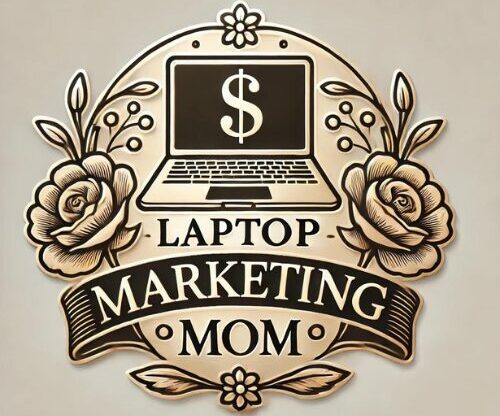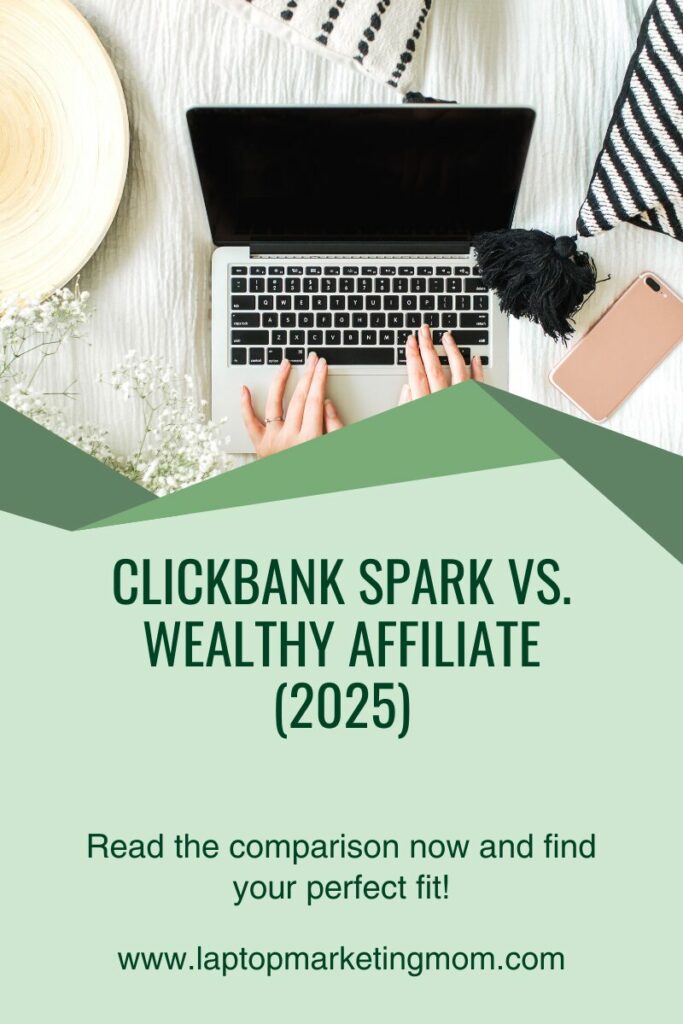So, you’re thinking about selling something online—but you don’t want to ship packages or deal with returns or chase people for payments. I get it—so do I.
That’s precisely why digital products are such a great place to start.
Make it once. Set it up. People can buy it anytime. No shipping. No inventory. Just income you can earn.
What’s the best part? Don’t need to be an expert..not even a huge audience. All you need is something helpful to share. Ask yourself, what would people find beneficial?
Let me walk you through how to make your first digital product—without getting overwhelmed.
Why Digital Products Work (Especially for Beginners)
Let’s be real. A lot of side hustle advice out there feels… exhausting.
Start a dropshipping business? That’s a full-time job.
Launch a course? That can take months to do.
Write a book? Lawd.
But a digital product? You can keep it simple and still make money.
Maybe it’s a checklist.
Perhaps it’s a printable planner.
Or a Canva template or a little guide that helps people save time.
Whatever it is, you create it once, and it keeps working for you.
If you’re just getting started with making money online, this is one of the easiest ways to begin.

Step 1: Pick Something Simple You Can Create Fast
This doesn’t have to be deep. You’re not building a 12-module course here.
Think small! Think quick! Think helpful!
Start with what you already know. Ask yourself:
- What’s something I’ve made or can make that other people might want?
- What is something I know how to do that I could explain in a few steps?
- What do people ask me about?
Even something like:
- Weekly meal planner
- Simple “how to start freelancing” guide
- Prayer journal
- Instagram templates
- Checklist to prep for tax season
Keep it doable. One clear goal. One format. One solution.
If you’re still figuring out what to sell, check out my post on Top Digital Products To Sell in 2025—it’s full of easy, beginner-friendly inspiration.
Step 2: Use Beginner Tools (They’re Free or Cheap)
Forget all the expensive software. You can make amazing products with free tools.
Here’s what I use and love:
| Need This? | Use This Tool |
| Printables or planners | Canva (Free or Pro) |
| Simple eBooks or guides | Google Docs, Canva |
| Templates | Canva again (yep, it’s that good) |
| Video walkthroughs | Loom, Canva Video Editor |
| Audio files | Audacity, GarageBand (Mac) |
Canva is the real MVP here. You can drag and drop, use pretty fonts, and even start with ready-made templates.
Step 3: Keep the Design Clean
Please don’t overdo it.
Your first instinct might be to go wild with fonts, colors, boxes, shapes… but simple sells.
Here’s how to keep it clean:
- Use 1–2 fonts (make them easy to read)
- Pick 2–3 colors max (stick to your brand if you have one)
- Don’t crowd the page—leave white space
- Focus on one main thing per page
You’re not trying to win a graphic design award—you’re trying to help someone solve a problem fast.
Step 4: Download It and Make Sure It Works
You’re almost there—time to export your product and test it.
Use:
- PDF for printables, journals, checklists, and guides
- MP4 for video
- ZIP files if you include multiple documents or templates
Now—check it.
Open it on your laptop. Open it on your phone. Ask a friend to open it too. Make sure:
- The layout looks good
- The links work
- It’s easy to read and doesn’t take forever to load
Better to catch the little issues before someone pays for it.
Step 5: Choose Where to Sell It
You don’t need your own website (yet). You’ve got options.
Here are a few platforms that are free to start and easy to use:
- Gumroad – super beginner-friendly
- Payhip – another easy option, especially for eBooks and PDFs
- Etsy – if your product is printable or planner-style
- Systeme.io – great if you’re setting up a whole funnel or want to collect emails too
Pick one and go. Don’t get stuck comparing forever.
If I have any recommendations for total beginners? Systeme.io . Quick setup, and free to use—with a paid option.

Step 6: Write a Description and Set a Price
Okay, now it’s time actually to sell this thing.
Write a short, clear description. Focus on what it does for them—not just what it is.
Try this formula:
“This [product type] helps [your person] do [what they want to do] without [something they’re trying to avoid].”
Example:
“This simple 5-page checklist helps busy moms launch a side hustle in a weekend—no experience or fancy tools needed.”
Now for pricing.
Don’t undercharge, but don’t overthink it either.
- $5–$10 = checklists, printables, templates
- $10–$20 = eBooks or small bundles
- $20+ = larger packs, mini-courses, or anything that saves tons of time
Start low. Build confidence. Raise the price later if it sells well.
Step 7: Promote It Without Feeling Weird
Now it’s time to get the word out.
And no—you don’t have to be salesy or annoying. Just be excited and share how it can help.
Where to share:
- Pinterest – make 1-3 pins in Canva and link to your product
- Instagram – show a sneak peek, behind-the-scenes, or what’s inside
- Your blog – write a short post about it or add it to a related one
- Email list – tell your people what you’ve created and why
- Facebook groups – only if it fits and the rules allow it
Don’t wait until it’s “perfect.” Start sharing now. You can tweak as you go.
Real Talk Before You Go
You can spend months planning your first product—or you can start small and learn as you go.
I vote for starting small.
You’ll learn more by launching one messy, real product than you ever will by sitting on ten unfinished ideas.
The first sale feels amazing. The second one gives you confidence. After that? You’re in business.
Your journey to a balanced and fulfilling work-from-home life starts now. Best of luck!
~Kay~